Solr with VisualVM via JMX
13 Mar 2016Recently I had a need to measure Solr memory usage and I decided to use free Oracle tool - VisualVM. As usual an official documentation provides some help, but to make things simpler I extended my Solr startup script for Windows to put all important information in one place.
The core change is to add a few JVM parameters on Solr startup:
-Dcom.sun.management.jmxremote \ -Dcom.sun.management.jmxremote.local.only=false \ -Dcom.sun.management.jmxremote.ssl=false \ -Dcom.sun.management.jmxremote.authenticate=false \ -Dcom.sun.management.jmxremote.port=18983 \ -Dcom.sun.management.jmxremote.rmi.port=18983Documentation provides simpler way to do that, but I prefer to declare things explicitly. Having this parameters passed to starting Solr you can connect to server by opening VisualVM and choosing:
Local > Add JMX Connection > localhost:[port number, in our case 18983]
Below you can see an example of VisualVM heap memory output for Solr 5 indexing 1k documents.
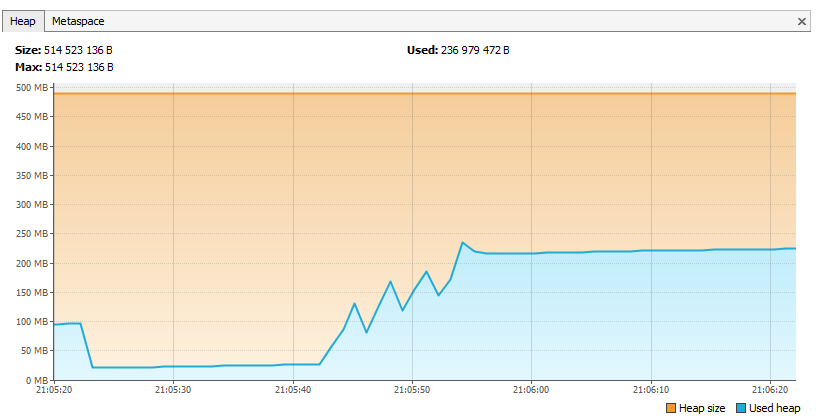
Happy using but be careful, JMX connection should not be allowed in production environment!